

How to take



first of allfree trialmake a reservation for Please enter the necessary information at that time.
When the reservation is completed, you will receive a reservation completion email.
On the day of the meeting, you can participate in the free trial lesson by pressing the "Join the meeting" button in the email.
*Installing the Zoom app is unnecessary for computers and tablets, but required for smartphones.
Detail isAbout using Zoomplease confirm.
1. Free trial

After the free trial,Procedures for payment of enrollment fee and textbook feeto hold.
*Payment can be made by credit card, bank transfer, or cash.
Please register as a site member during the payment process.
Alternatively, you can register by clicking "Login" on the upper right side of the page.
*For details,How to access My PagePlease confirm.
2.

Rate planPurchase a plan that suits you.
Choose from three lesson plans: 4, 24, and 48.
*Payment can be made by credit card, bank transfer, or cash.
3. Payment of lesson fee

After purchasing a planreservation pageto accessSelect the date and time you would like to book.
Available hours: 5:00-24:00 (open all year round)
4. Book a class

When the reservation is completed, you will receive a reservation confirmation email.
On the day of the reservation, you can participate in the lesson by pressing the "Join the meeting" button in the confirmation email.
About using ZoomPlease also check
* Wechat, Skype, etc. are also available.
5. Take classes
Regarding the use of the lesson tool "Zoom"
Lessons are usually held on Zoom, so you need to install Zoom in advance.
Please select your desired option from the items below.
Click here for PC:https://zoom.us/download#client_4meeting
Click here for iPhone and iPad users:https://apps.apple.com/jp/app/zoom-cloud-meetings/id546505307
Click here for Android:https://play.google.com/store/apps/details?id=us.zoom.videomeetings&hl=en
How to access My Page

Log in from "Login" on the right side of the homepage.
If you have not registered as a member, enter the e-mail address you used when purchasing or reserving lessons from the new registration and your desired password.
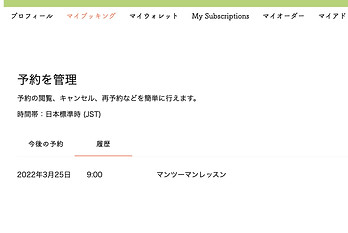
When you access My Page, you can check your reservation confirmation, history, card information you are using, etc.
You can also cancel or change the date and time of your reservation.
Reservation/cancellation
Reservations can be made up to 24 hours in advance. Cancellation is possible up to 12 hours in advance.
Cancellations made 12 hours or more before the start of the lesson will be treated as tickets.









